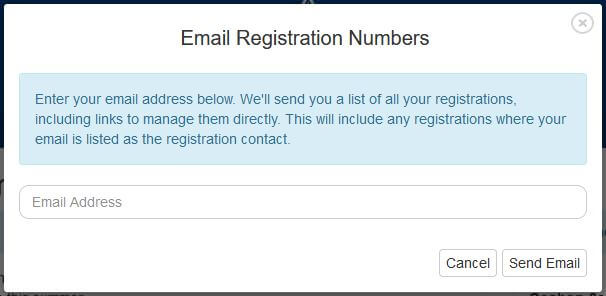Get ready for the Early Bird!
As we approach the Early Bird deadline, we wanted to provide some additional tips, tricks, and tutorials for registration to answer some frequently asked questions and provide general information.
The first post in this series is very basic: re-accessing, or logging back into, your registration. There are three main ways to do so.
Option 1: Confirmation Email Link
Follow any of the “View Registration Details” links from your registration confirmation email. The subject of the initial email is “National Capital Area Council Scouting Event”, if you need to find it in your inbox again.
Option 2: Log in to your account
Did you make an account when you registered? If so, you can re-access your registration from your Scouting Event account.
To log back into your account, you’ll need to go to the event registration page for your camp. You can access the event registration page for your camp from our Registration page.
Once there, click on My Account in the upper right-hand corner.
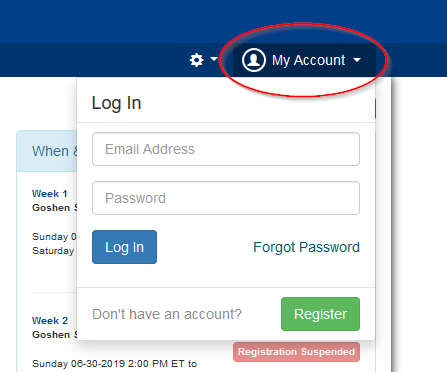
Option 3: Using Registration Lookup
Did you register as a guest when you made your registration? The event registration page for each Goshen Camp has a Lookup Registration feature. You can access the event registration page for your camp from our Registration page (see the link in Option 2, above).
Once you’re on the page, click the gear icon in the upper right-hand corner to display more options.
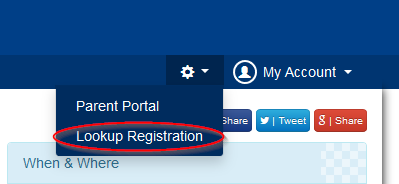
Click on Lookup Registration to open a modal. It will ask for your Email Address. Type in the email address that you used to set up your camp registration. You will then get a list of registration links via email. Click on the appropriate link in your email to access your registration.