Ready to add more campers?
You’ve registered your one youth to hold the spot for your unit. It may have been yesterday or it may have been ages ago. Nevertheless, you’re ready to start adding in the rest of your campers. How do you do that?
First, start by getting back into your unit’s registration. You can learn how to do that in our previous Registration Tips post.
You can add more campers on the Participants tab.

From there, under Registration Contact, you’ll see a gray box labeled Additional Actions.
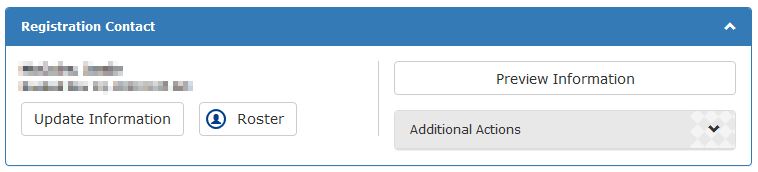
Click on it to reveal the dropdown menu.
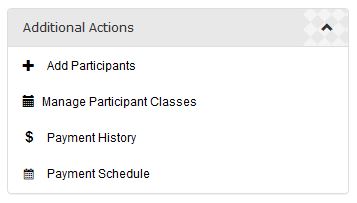
You can use the + Add Participants action to add more campers – youth and adult. Reminder: Only add campers to your registration when you are ready to pay for them.
Once you’ve added the campers, proceed to Checkout to book and pay for them. Once a participant is paid in full, they can sign up for classes (applies to adults and Scouts BSA/Venturing camps).
Getting ready to add more campers?
In addition to make sure you are ready to pay for all the campers you wish to add, also make sure you have any vouchers for camperships or popcorn scholarships ready.
You will need to fill out the following information for each camper.
For youth campers:
- First Name
- Last Name
- Scouting Rank (Scouts BSA and Cub Scouts)
- Age (at time of camp)
- Gender
- Emergency Contact Name
- Emergency Contact Phone
- Medical Concerns (if any)
- Allergies (if any)
- Dietary Restrictions (if any)
For adult campers:
- First Name
- Last Name
- Gender (optional)
- Emergency Contact Name
- Emergency Contact Phone
- Medical Concerns (if any)
- Allergies (if any)
- Dietary Restrictions (if any)
